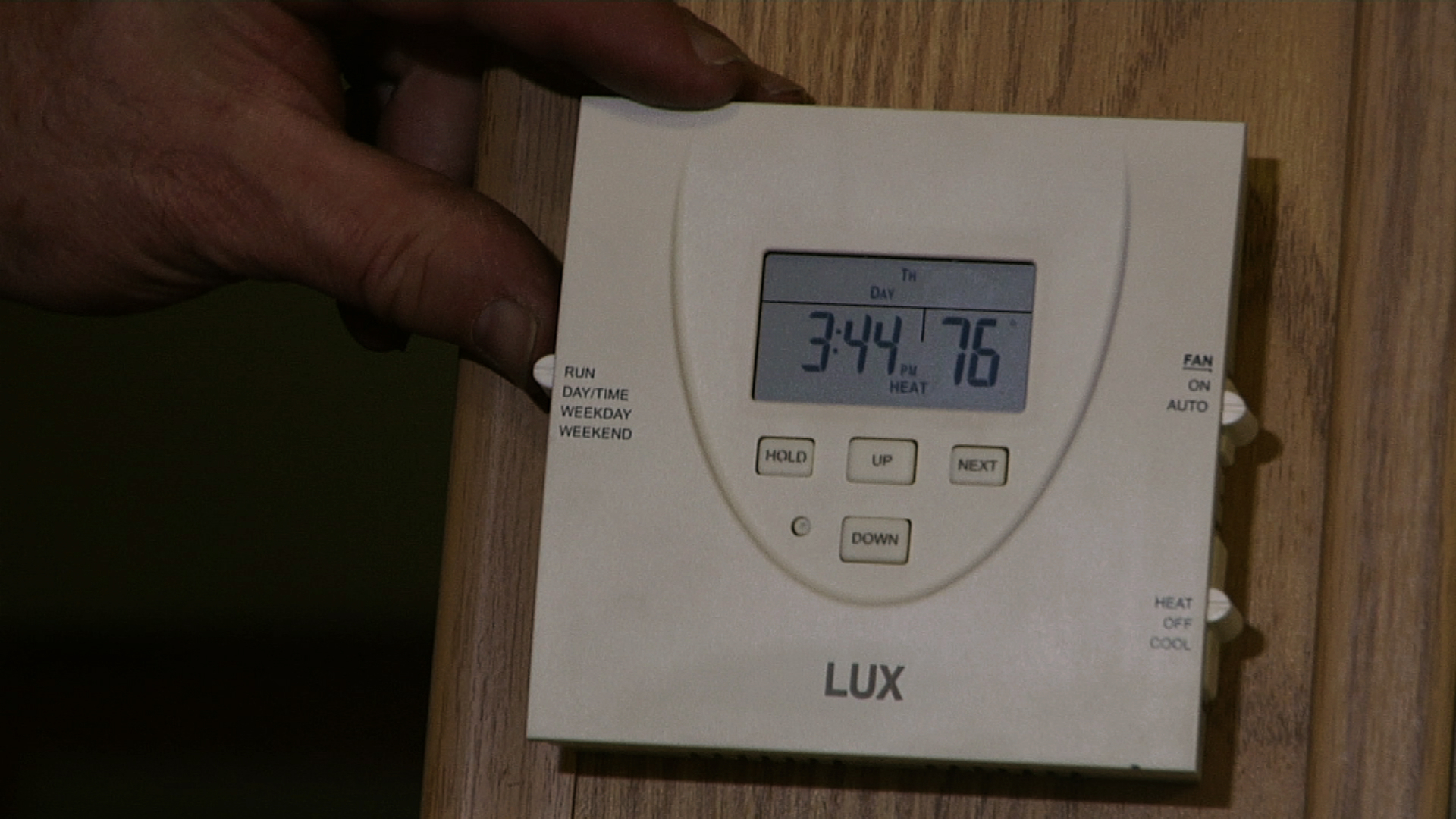RV Thermostat Replacement: Installing a Digital Thermostat
Dave SolbergMany RVs feature old style thermostats where the temperature needs to be controlled manually. Also, in most cases, older thermostats only control the furnace while the A/C controls are on the outside of the unit. Today’s newer thermostat models can control both the furnace and the air conditioner. These reasons alone are why many RV owners are opting to do an RV thermostat replacement to one that is digital, programmable and can regulate both heat and air. In this video, we give you step-by-step instructions on how to do an RV thermostat replacement and make the upgrade to digital.
When doing an RV thermostat replacement, the first thing you need to do is make sure the new thermostat will fit on the wall where the old one is installed. Newer style RV thermostats are wider, so sometimes it’s better to use a residential version based on the amount of space available.
The next step of your RV thermostat replacement is to disconnect the RV’s battery to ensure there is no power going to the old thermostat. Unscrew the old version and you will see two wires that may be soldered on to the unit. Clip off the wires from the old unit and be careful not to let the wires fall back into the wall. Looking for lost wires inside a wall can add a frustrating step to you RV thermostat replacement.
Strip the ends of the wires (learn how to strip a wire with this quick video) and put the fan and the heater wires in the appropriate connections. Check your owner’s manual for the RV to determine the best configuration for the new thermostat. Attach the plate to the wall, add batteries to the new unit and lock it in place. Program your new RV digital thermostat and your RV thermostat replacement is complete.