
Campground Connectivity
Dave SolbergDescription
Join RV Repair Club managing editor, Dave Solberg, and Pace International for a live interactive discussion about new internet products on Wednesday, June 8th at 1:00 p.m. central time. RV connectivity can be one of the most vague and confusing topics when it comes to the RV lifestyle. RVRC has teamed up with Beth Blanchard, Director of Marketing for Pace International, to help clear up some of the mysteries surrounding RV connectivity so you can make the most of your time on the road.
Featured Products
DISH Outdoors
TravlFi
Grab Dave’s Getting Connected: Demystifying RV Connectivity Download now!
Hello everybody, welcome to the RV Repair Club and our live event, "Connectivity at the Campground." I'm Dave Solberg, the managing editor of the RV Repair Club, and this is brought to you by DISH Outdoors and Pace International, and I have Beth from Pace International. Yes. Welcome, Beth. Thank you so much for having me. So give us a little background about Pace International. I mean, a lot of people, probably, haven't heard of that before, but you've been around for a while, right? We have, we are celebrating our 50 years in business this year and we've been in the RV market for quite some time from an OEM level all the way through everything that we're gonna share with you today. So, we have a lot of knowledge around what RVers need, how we connect in the RV, outside of the RV, to our world. I'm very excited to share some of those things with you today. Well, one thing I just learned today is that you were kind of instrumental in developing the pay as you go. Yes. And that's been around for a long time and very popular and kind of migrated. Absolutely, so we started partnering with DISH Outdoors back in, I think 2009, 2010. So we hand-built the pay as you go program with them lock and step. Our team worked very closely with the DISH Outdoors team to really bring to market something that makes sense for the RVers, which is that pay as you go model. Okay. So connectivity. The basic things we're gonna talk about, first of all is internet access. We're gonna talk about cell phone reception, getting satellite TV, and also then Over-The-Air. And, I think it's kinda weird because I would say connectivity is probably one of the most vague terms in the RV industry at least, what I'm thinking of because it means so many different things. Yeah. There's people that just wanna check their emails. There's people that wanna game. There's people that wanna podcast. Right. And then, to define the average RVer is almost impossible. Especially after the last two years, it's been crazy. Oh, I mean, 600,000 RVs last year were sold. And not to mention the outdoors and all the rental stuff out there. So, there are people that are going out in the small little teardrops that have to crawl in and they're boondocking. And then, so what is RVing? You see this multi-million dollar coach with five TVs. They really need your product. So that's you traditionally think of when you're RVing, but everyone wants to get away. They just don't wanna be too far away from everything that they know and love, so. Well, and then you look at how they're RVing. Yes. Some people dry camp and so they have a total different need than those of us that are gonna go into a campground and be able to hardwire. Right. And I look at, I got my little cheat sheet here. I look at how things have changed. When I was young, everything was hardwired. Yes. I mean, I had to get up. I tell my grandkids, I had to get up and walk clear across the room to change the channels. Oh my goodness. All three of them, right? Yeah. And there was no internet. I mean, my mom had a hair net, but, so things have changed. And WWW was wrestling, right? Yes, yeah. And I do remember we used to take vacations all the time, and how things have changed. When we went to New York City, we went out and we had no internet. We had no GPS. We had no way, and I asked my dad a couple weeks ago, I said, "How did you find a campground in the middle of New York City?" We went to the New Yorker State Campground and he said, "We just took off and we would stop at, every state had a tourist facility at the state line, and we would grab pamphlets and brochures and we found our campground at Washington DC by that, and KOA directory was a little bit. Yeah. But, you know, things have really changed. True adventure right there. Yeah. So we're gonna go ahead here. The first thing then, let's talk a little bit about cell phone reception. When I first got a cell phone, it weighed about 15 pounds and it would last for maybe five minutes. And so, now we see the cell phones, everybody has 'em and they use 'em and I think, so as far as getting, let me back up a little bit. We're gonna talk internet connection first. I jumped ahead there. Sorry about that. So, internet again is that very broad situation out there. And at home, you've got hardwire comes in, typically. So at the campgrounds, from what I've seen is I get to a campground, they have a router that's sitting basically in the office and if you get a reception 20 feet from that, you're lucky. Right. So tell us a little bit about a new product here that I have and I'm using this on my laptop. Yes. Right now. Yeah. And this is called the TravlFi. Correct. And give me a little bit of information or background about the development of that and how it works. Yeah, well, it's been a really long time coming because as we all know, we just expect internet to be everywhere and that's just not the case, especially in the situation that you're talking about where unless you're right there, at that main camp store, you're not getting that. So people depended on their cell phone hotspots, their one other option, but you're not getting the speeds necessarily that you want. If your cell phone provider network is not in that area, you're not able to get that coverage. So this allows up to five devices, but also gives you that secure network away from the campground wifi. So what we were looking for is really an opportunity where are we gonna get coverage for travelers. Why? Because they're moving from place to place. So where one provider is in a certain area, it's not always there. So the unique thing about this is it does not have a SIM card. You're not changing SIM cards. You are not tied to one provider. This one device has multiple carrier access and so it will find and prioritize whatever that best network speed and connection is. Okay, and one of the things that we were talking about earlier is how a lot of these categories cross over. Yes. So you're talking about internet access, but then internet access, not just for emails and so forth. A lot of people stream and we'll get into that in just a little bit. But normally, the way the system works is you've got a hardwire that comes into an office that goes into a router, and then that router goes out into the campground or wherever it's at and a lot of people say, "Well, why wouldn't I just get a booster?" And one of the questions that did come up in here is booster, and we did a video on Louis Calloway, there's a little wiz kid that, he's not a kid anymore, but he helps people set up their networks and we went out to the campground and I asked him, I said, "So what's the difference between a booster and a repeater and an extender?" And he said, "They're basically all the same thing." Right. They're gonna take a signal and they're gonna pull it out, you can't go faster. And the biggest challenge in a campground, according to him, is that if you've got all these people using these boosters and repeaters, it diminishes the signal in there. Yeah. And so, I've had a chance to use this. I originally had a Verizon a couple years ago and what I found is that when I took that into a larger city or populated area, like the California RV show, when 10,000 people come in, nothing. Yeah, right, right. If you are right by the tower. So the nice thing about this, I've used it at the Rocky Mountain National Park. I've used it down in Arizona in the desert. I use it at home, and in fact, we're using it right now and I have always gotten a signal. And sometimes I'm on Verizon and sometimes I'm on a different carrier. Right, right. Tell me a little bit about the plans too then. Yeah, and obviously with our experience in the pay as you go market with DISH Outdoors, it naturally made sense as well to modify the regular cell phone plans with your contracts and so forth to really match the travelers, their lifestyle, their patterns. So the pay as you go model is really your 30 days of data at a time. Clearly you can make adjustments if your kid's using your hotspot and all of a sudden your data is depleted because they've been gaming for 10 hours. You can make those adjustments. But you can also check that out on your portal, so you can watch those things, see what devices are connected. Sometimes you'll leave things connected too long and it'll be draining and you won't even know. But we wanna give a lot of visibility and a lot of flexibility, and that's really what this product does, both from the plan side of it, but also the carrier side of it. So allows people to always get that access, wherever they are, even if they're not tied to one device. Well, and I always use my dad as the canary in the mine, we call it. He does emails. Yes. And he does search the internet at RV Trader, looking for that next big unit. Yeah. So he wouldn't need a lot of data. He could get by and that's what I really like is you get what, four gigs? Yeah, all the way up to 800. So, at 25-50, like, it depends on who's in your family, who's all connected, what devices are connected, that sort of thing. But your basic email user, you'll be able to get away on one of the smaller plans pretty easily. I've used this one for, what, three months now, I think it was. In Arizona, I write a daily question. Yep. That I put out every day. So I'm on the internet quite a bit. I'm searching, I'm checking my emails. I don't game and I have never run outta data. Correct, yeah. With this in here. But what I also like is if I do, I can go in and up. Correct, yep, yep. You can go in and do that. And that's a big thing, when we're talking about we're using cell phone towers but we're not using a cell phone. Right, right. This is for internet and access and streaming, and so the big thing is you just have to identify what your needs are. Right. I mean, if you're podcasting and you're doing a lot of video stuff in it, you're gonna wanna get more, and again, that's the nice thing is that you can kind of test it. Right. You start off and it's like, okay. Yeah, definitely. We did have a question that somebody came on here. Is there anybody else that's using the E-SIM card and different carries or, providers? Yeah, it's definitely more common overseas in Europe and that sort of thing to use that model. But what we've found here is there's people that allow you to use different types of SIM cards, but you're still using that same card. You're still having to make that switch. So the nice thing about this is that it automatically does that for you. You're not having to figure out what networks are what. Some people that are full-timers, they're working, they will have a secondary device, a backup, right? As we all do, I think at this point, after the last two years. Less is more usually. But having a backup is nice. So this, even when they're using their cell phone, they're tied to that carrier. This allows you to add that second layer. My brother and his wife have different phones for that exact reason. They go somewhere and he may get a good signal here or she may get one here. But then you have to have two completely different plans. Right, right. Now I have seen a couple products out in the market that have a base antenna that will use two providers. I have not seen anybody that has the flexibility of this. And like I say, when I was in the Rocky Mountain National Park way up in the mountains, I was getting a totally different signal from Denver that was coming through all these and I was pretty sure I wasn't gonna get anything. Yeah, yeah. Now, I did not have the chance yet. One of the, probably, best tests for this would be Death Valley, or not Death Valley, yeah, Death Valley. We went out there last year and shot some video and if you don't have a satellite phone out there. Right. That's probably the only place in the country. Yeah, and some places are gonna be like that. Obviously, we can't give blanket coverage, everyone knows that. But most of the time, right? Most of the time, you're not getting any signal there for any reason for anything, right? So that's a little bit of a different situation. But for the most part. Yeah, and what you can do, there are some apps and there's some websites that you can actually go in beforehand and find out what is the signal strength in such and such an area. Yeah. And again, that's cell phone versus internet. For sure. So, one of the other internet access, we did get a question that came on and said, "What about Starlink?" And I've got a good friend of mine, Randall Brink, who is an RVer and he's a member of the Starlink, and he has been writing and researching. For the longest time, there was very poor coverage. They've launched another 400 satellites and they're gonna do another 2000 or whatever they're gonna do. But I still think you look at that, it's in an infancy stage. Yes, and there's a lot of limitations. If you read the fine print, areas that aren't up yet, situationally, throttle points, that type of thing that are all included in that. So whatever choice you make, being mindful, researching, how am I gonna use it. Not what's out there, but what do I need first and then finding the thing that fits that specifically. Well, and I go back to how you're using it. The broad spectrum of RV users. Right. The initial equipment's very expensive. Yeah, absolutely. You've gotta be able to get line of sight. So here you are in a campground that's got trees all over the place and you're gonna be limited to where you can get, I mean, it does have a cord, so it's not terrible. This thing, I mean it's radio . Yeah, I mean the palm of your hand, right? And it's got the carrying case with it, so it's not just an RV use case, right? If you're going backpacking for the day or you're going out on your road bike or whatever, there's still that same situation where you may want that connectivity and this is just an easy on the go thing. Fits in your pocket. Like you said, if you're backpacking, you're biking. I've got a friend right now that's flying. Sure. And that's what he's using because he can put it in his pocket and he doesn't have to worry about anything when he pulling out all this equipment, he can only take so much weight. But back to the Starlink thing is, okay, so you got your equipment, it's a little expensive. It is. It is. But again, you have to decide your level that you're having, but then you have a pretty expensive monthly fee. Correct. With that as well. And I don't know if they do a subscription. I'm not sure exactly how it ends, but do your research. Yeah. I think the average RVer, this is something that really, really works well for them. I mean, for 30 bucks, you can get yourself a decent amount of data to do all of the basic things that you want. I think their bottom line is like over a $100. I think 140 or something like that. So yeah, be mindful about what you're actually gonna use and find something that works for you. Yep. Okay, so the next topic then, in fact, I'm gonna just jump on here real quick. Make sure we don't have any questions. We're gonna try and cover the questions as we hit each one of those. So is that. Okay, how many hotspots are there in TravlFi? Okay, and Carol ask, "I'm thinking the most flexible and useful, both parked and on the road, would be a cell tower repeater with at minimum indoor and outdoor antennas." And again, the repeater is only gonna be able to take what signal strength you have. Yeah, we talked about it. It's like a licorice analogy. You can peel off the different pieces. It's still coming from one source. So it gets thinner the more that you get pulled out. So the thing that's different about this is it's separate. It's its own unique secure network. So you're not having to go between what else can I pull from? It's creating its own network right where it's at. Yeah, well, and the thing that a lot of people don't realize with a repeater is you have to plug it in. So you have to have 120 volt power. So, if you're tenting or you're biking or backpacking, that's not gonna happen and then you got extra equipment. Or you've been just sitting outside in front of the camper, right? Like giving you a little bit of extra cord length for so to speak but. Exactly. Even more flexibility there. And again, so everybody has their way of RVing and what they need for access. So the next, let's just make sure we don't have. "I purchased a TravlFi for use when we're traveling in our class A motor home. Not yet connected. I am concerned that there's no auxiliary cell antenna connection to boost signals. Also no way of knowing to which system we are connected and how strong." So I think you're gonna address that with the website. Yeah, there's a couple different questions in there I think. But one, with the portal that we have developed with TravlFi, you're able to see what devices are connected. So you'll be able to know that. It's very simple to log onto that, create your own secure network, and then validate or verify whatever devices that are on there. Yep. As far as the other things, you kinda get into multiple products and that's the thing that's hard about the RV situation is you really have to understand what your unique situation is that you're looking for 'cause there's tons of products and tons of subscriptions that you can add on top of each other. If you are depending on that signal to work full-time, right, you may wanna invest in something that will give you that extra boost. Yep. If you're just wanting that accessibility, it's oftentimes sufficient enough by itself. Right. Well, and the other question in here is you don't know where you're connected, boost signals. And I was able to, when I connect on this, I go to speedtest.net and it will give me the speed and it will also give me the tower and location and network that I'm on. So, you will be able to tell who you're connected to and it really doesn't matter 'cause you're paying for data. Yes, correct. Doesn't matter if it's Verizon or who it is. Some people just like to know, and like you said, when you were testing looking at which network you're on, but you get all that information, so. Yeah, and we did a test down in my studios, we took the TravlFi, we took our camera, 4k. So it was pretty high resolution and we did an up link with Katie and just did a test on it through the TravlFi. And I think we went 15, 16 minutes and had no problem with it whatsoever. Yeah, that's awesome. So yeah, so I mean, I think you're fine with that. And then the last one in here too. You made a comment earlier when we were just talking about being able to see who's using it, but the data that's being used. Yeah, so I mean, the biggest thing is the breakdown, right? Like, I think that's the biggest question for any of us as parents is what are the kids doing, when you're downloading video games or new versions or things like that. Obviously that's gonna eat up more data. So, be mindful about who's all on it. Change your password if you need to, but you'll be able to see what your data usage is like and adjust accordingly. Yeah, well, and that's another good point too is it is secure. I mean, you have your own password that goes with just this, so it's not a blanket one out there going and I remember when my granddaughter got her first cell phone and she only had so much data. Yeah. And that very first month, she's whizzed right through it texting. I think every one of us and that thing had a $600 phone bill at one point or another. Exactly, and all of a sudden it was like, ca-ching, and this one is actually gonna, once it hits your data, you will be notified. Correct. Yeah, it'll basically just shut off. And the thing is, it's not throttled data, right? Like you're not where you often experience that with your cell phone provider if you're using the mobile hotspot, that sort of thing, or a number of others. You're getting that throttled, right? You're not getting priority over other things. So it's also something to be mindful of as well. Yep. Okay, and let's just make sure we have no other questions on that. Oh, we did have one more. Caravan antenna. I remember seeing it. So somebody. "Do wifi boosters help in parks?" We've covered that. "Do you need a subscription to TravlFi?" So the subscription is only the 30 days at a time. So you'll pick your data plan. You'll be able to adjust it. If you're going forward, you're like, "Oh, we're gonna use this more." You can make all those changes. But you're only committing yourself to the price of the product itself and then whatever monthly data package that you're looking for. This month, great. Next month, you know. Yep. Start and stop. Because like with mine, I don't need it every month. Right. I just need it the months I'm traveling or the months I'm RVing and some people RV for six months. Some people RV for just the summertime. Yep. They can go through and do that. What I would really recommend is go to the website, take a look at the plans on the different data that's on there, and what's the website? Travlfi.com. So T-R-A-V-L-FI.com. Okay, and then one other question in here is asked, "Does it work in Mexico?" Does not work in Mexico. Okay. We haven't crossed that threshold. Well, I don't think anything. Yeah, it's very limited. Yeah. Even things within the border, they'll say that they don't work. Sometimes they do, just by default or whatever, but it's not something that we guarantee or bring up at all. So he said, the question was, "It was working at Rocky Point, Mexico, looking for strong wifi and DISH." So now DISH is gonna be totally different. Yeah, well, we'll be talking about that here very shortly. We'll ring up with that. And again, that's where it starts to overlap. Correct. A little bit because some people say, well, cell phone reception, it's getting a cell phone signal, but you're using it for internet. Yep. But that's not just for emails. Right. That's for streaming as well and that's become a big deal with Hulu and Peacock and. All the things. Yes, all the things out there. So, that's a totally different topic and let's make sure. Picked up our units, set up our antennas factory installed, 360, fm, nope. Just bought a DISH tailgater. I think the biggest question when we talk about RV connectivity is we're so used to our home environment. So really taking that off grid, and trying to replicate that exact scenario can definitely be a little tricky. So, hopefully, we'll have some good tips to help whoever is looking for that additional connectivity, whether it be TV or internet. Lots of different options. So we had one other question on this. British Columbia, Canada. It does not go into Canada. Okay. That does not mean no forever. And that's one thing I've learned in the RV industries is you never say never or never say always. Correct, correct. I mean, who knew that we would have internet connectivity in RVs? Oh yeah, yeah. It was crazy. And I remember the first time I pulled into a campground and I saw I could plug into a cable, I was like, oh! Yes. Wow. I get more than two channels. Yeah, no kidding. Okay, so then I think that is the last of the questions on that part. Steve says, "Have we started yet?" Yes, we have. What download speeds can I expect with TravlFi? It's very, very dependent on your area. So I won't even answer specifically. I mean, you've tested a number of different times, you've probably seen a variety. Right, we've seen anywhere down into eight megabytes and up into 20 some megabytes, and even at the eight megabyte level, we were running the video test at that time and I thought, well, this will be a good test. And like I say, 4K camera coming through on our cam link. And I mean it was a live feed and Katie was up here in Minneapolis and it worked perfect. So, I think the speeds are fantastic and again, you can go to speed check. Speed test. Speedtest.net. Yeah. It automatically comes up for me when I punch it in. Yeah, for sure. That's the bad part about these memory things in here that you don't have to remember. Yeah, you just have to get closer. Like it starts and I kinda do the Elmer Fudd type thing and if I get a word wrong and it shows me it's not spelled right and I keep trying to change it, then I'll finally change the word. Yeah. Okay, so next one, let's go to our cell phone. And one of the things, the hot button now is 5G. Everybody's saying 5G. And the thing you gotta remember is in the RV world, again, we get back to how you're using it. And I posted this to Lewis and I said, "Okay Lewis, does everybody need to go to 5G now? And his comment was that the 5G network, even though they say it's all over the United States, it's mostly in the higher population. Correct. Large city areas. I mean we're still coming off of 3G a little bit, right? So, like people aren't quite necessarily understanding the connection between here's the RV world, here's our normal life, right. What are those differences? 5G obviously is talked about a lot and it's all over the place. That doesn't mean 4G is behind schedule, right. But it's the solid connection right now. So, don't let that deceive you. No, and his comment was the fact that if you aren't gaming constantly, the 5G, it's not for the average RVer, and I shouldn't say it's not for it, but you won't get the benefit that it's supposed to have if you are just doing normal streaming. You know, what the things that you're looking for. So, it's something that, I look at the fact that wherever you're at and it's signalchecker.com, that is the website you can go to to find out where your connectivity is as far as cell phone coverage. Let's talk a little bit about being able to boost a cell phone signal. We were out in the Death Valley and in the valley you got no signal whatsoever, and we stayed at the Amarosa, I think it was a casino slash hotel slash campground, and we had three units in the campground and we were getting like one bar in that, and it was spotty off and on. Yep. And we were able to use a little older version that you guys used to carry and we were able to get it up in a, I think we had a Verizon, I have US Cellular, we were in the two to three bar range. Sure, yeah. And it really worked. But tell me a little bit about the new product you have for cell phone boosters. Yes, so we have the Winegard Range Pro and very similar to every type of booster out there. It's an amplifier, it's gonna get a little bit more traction on your cellular signal especially when people are in the RVs, again, very situational, right. Like how dependent are you on that cell phone signal and that sort of thing. But depending on your setup, how big, how many devices, that sort of thing. And I think if Nick, if you'd pop up, we have a couple of pictures. We actually put one on the 97 Salem. The trailer upgrade and there we have it. So you can see that it's fairly easy to install. It's not this great big monstrosity that you have to put up. Fairly portable. Yep. So tell me a little bit about. Yeah, it's very simple, easy to use. Obviously they have a picture and a great video of how to use that. But with a couple of cables just between the booster and the antenna itself, again, amplifier is the best word that I can really say to visually tell you how that works, but it's gonna go outward and reach and try to pull in that signal for you. Yep, so we see in the picture here, it's got the larger, usually kind of permanently mounted one, but you don't have to permanently mount that. Yeah, there's definitely some options and it depends on like, again, how you RV, there are places where that might not work for every RV situation, certainly. But for those people that are RVing full-time, they're more apt to mount those things. Yep, okay. So then we're gonna go into the satellite TV and we'll bring over here. Oops, I'm gonna pull this right off the stand. So, I'm just gonna pop these up. Make it easy. There we go. Okay, so the satellite signal then, again, just to kind of dissect between the crossover of everything else. You get your cell phones, you can get internet with the cell phones, and then a lot of people say, "Well, what's the best satellite system because I wanna stream." And it's like, okay, this is. There is definitely, yeah, some gray area, and typically, I would say satellite and streaming are two different types of stories. Very often where you're not getting your cell phone signal or your streaming capability, you're able to get that satellite signal. These are a different technology, it's doing something different. So a satellite signal is gonna be very different than your cellular technology. So oftentimes where you're not able to get access to your typical streaming, you're gonna get your live TV, your sports, your news, all of that with a satellite antenna. Yeah, well, and the confusing thing to some people, like my dad is that if I try to explain to him that if you stream, you can still get CBS and NBC and some of the major network stuff. If you get a satellite system, then you can get your ABC is. Yeah, yeah. There's definitely opportunities within everything to kinda customize for whatever you're using it for. But it's a different game so to speak. And so I've been actually a customer of DISH and for years we had DISH come to our seminars and talk about the pay as you go program a little bit. We've got two different antennas here. Now, most of your RVs today are gonna be pre-wired for a permanent satellite dish up in the roof because there are too many people that are trying to put one up there and you gotta get the wire down through the roof and through a cabinet and down, and so, a lot of your manufacturers are putting a coax cable, an RG-6 in there with a little port that has a label that says, it's right here and putting that in, which is fine. But one of the things that I have found when I travel around is that when you get to a campground, you don't wanna be out, you have to have line of sight to that satellite. You have to have an open area. So now you've got a very hot day and you're putting yourself out. Wanna be in the shade. So I get in the shade and now I can't do that. And so, I like the portables, we've got two versions here. We've got the King and the Winegard which you guys have been offering for a long time. Yep, we've offered both for a long time. And the thing is that people historically think of their big satellites at home, or even just the ones that are mounted permanently on the RVs, the bigger ones, which is certainly an option. These are more flexible as well. You can change up that line of sight. They come with a 25 or up to 50 foot coax cable so you can move it around picnic table, tripod or whatever you think is gonna be best and get that line of sight, but for multiple situations, right. People will have 'em in the back of their tailgates now for tailgating. They have their outdoor TVs that they wanna sit outside and it just sits out there with them. So you get a little bit more flexibility with the portable and they're obviously very lightweight, I think 11 ish pounds or so. Yeah, well, and stores easy in a compartment. We just did, again, two weeks ago, we did a full video on a 2015 Thor and he's got the King. Sure. And he uses the Wally, which we'll talk about in a little bit, but he just has it stored in the compartment. He pulls it right outside and so, one of the questions I get a lot of times at the seminars is that, so if I don't have it mounted to the top where the coax is already pre-wired up there, then how do I bring it inside the RV? And there's a couple different ways. The first one, the simplest is you hook it up and with these we can see here, we've got the two ports. Yeah. And it's important to note too that it's powered by this. So you don't need additional power source to run this. This is connected to the Wally and the Wally does its own work. Yep, your coax cable that's going to this will power this unit. And so, you can either just hook straight up to this and bring your coax to your outside TV, inside to a TV and you need to hook those up. Right. But what's easier in my opinion is almost every unit has an outside coax connector either in the service center or somewhere on the side, trailers more on the side of it. So if you ever hook up to a campground cable system. So that goes inside already pre-wired, goes to your entertainment center or your TVs, and then you can just switch, so. Yeah, so easy I could do it. I mean, I'm not a big techie person, but it's really a quick fix. It scans, it automatically finds the signal itself. So you're not having to pull the bunny ears out if you're in that era, but you hook it up, you turn it on, it'll automatically find that signal and then you're able to hook right up to it. This. Gone are those days. These are gone and this is a Winegard satellite finder. And I have had this thing, you can see how beat up it is, I take it to all the shows. But that was the old way. I mean, the old way was you took the receiver outside and you hooked the coax inside and then you had somebody inside watching the TV and then you would move this and there was a delay. So, it was oh. Yep, go back, go back. I would get yelled at. And so, this was the old way of finding it, but now you set this up and you just let it go. The thing I like about DISH is they've got East Coast and West Coast satellites. Correct, yeah. So if I get into an area where I don't have a good line of sight this way, I can go that way. Great, yeah, absolutely. With it as well. I think these are kind of popular. This looks like something that came right outta Star Wars. It's one of those R2-D2. Yeah, absolutely. Type things called. I call it the helmet. But talk a little bit about the two different connections. Now you would need two receivers, is that correct? Yeah, so it depends on the type of antenna, what you're supporting for TVs, the Winegard Playmaker has this version and a dual version. The singular version is for one TV, the duals for two. The King Tailgater is for two TVs. So regardless of which provider that you go with, each of them has a single and dual output option. Okay, All right, so I'll move this 'cause we're gonna talk a little bit then about the Wally, if you wanna go ahead and grab that and just bring it out. So one of the best things I have to say is that Pace has a call center that is RV focused. So all our call center does is activate DISH Wally receivers for the RV market. That can't be any fun. They're professionals, they're really good at it. They know the RV market, they know the RV setups, they know that type of technology and situation. So when you're calling them, when you call this number that's on your Wally, you're gonna get our call center and they're amazing. Yeah, well, and one of the things I found too is that one of the technicians that used to be with Winegard and all the TV related portion of that thing is now in technical support at DISH. Yeah, there's a lot of crossover and people that kind of stay within the RV market, you know that. Yeah. So they're very good and skilled at what they do. We have both the sales and the activation team plus the technical team as well. So regardless, you'll be able to get help. You're also able to use the MyDISH app. So once you started your service, if you take a break and you come back, you wanna change your programming, you use the MyDISH app, all it is is a click of a button and you can re-hit your receiver and get going again. Yep. Okay, so let's talk a little bit about the Wally. And I've had a few people say, "Well, can I just take my Hopper," that they would have at home. Don't let the name fool you. It's not as quick and versatile as you'd like to think. The thing about the Wally is obviously it's really small and compact. It also has a lot of room for ventilation because in the RV space, not only are they small spaces, it gets hot in there, both from the electronic side, but also from weather often. So this is for the RV market, it's made for those warm situations, the shaking as it bounces around potentially in your RV. So it's a lot different. The Hopper is something that you would not want to, I guess, run that risk for it. I have talked to several people and that's one of the things that a lot of people don't realize is that what works at home in your controlled environment will not work, TVs and all kinds of appliances that you think you're gonna throw into it. And I've had a lot of people that have said they started off just pulled their whatever receiver it was, we don't know if it was DISH or Director, whatever and put it in their RV and it didn't last. Because you're gonna let it get 120 degrees when you don't air condition it when you're not using it. You're gonna let it get zero degrees. I mean storing it even, if you keep your receiver in there during those months, you gotta think about the kind of climate that it's in as well. So, this is really the way to go. It's simple, it's small, it's easy, so. Yep and if you do have a DISH program at home, you can get the Wally for what, $5? Yeah, for five bucks. So if you've got DISH at home, you're just gonna add this as a receiver, just like you would another room and you'll just get the same exact programming that you do at home. Very simple. So we have some interesting features that go with this. First of all is the Over-The-Air antenna and so if you have a rooftop antenna, whatever it happens to be a permanently monitor, the old Batwing or whatever, you can just go in and write off your amplifier inside your RV. You should have the coax that comes in there so you could splice this into it. And then use this, the extender, there's a lot of times that isn't gonna be where your Wally is at. Right, yeah. And then you can get Over-The-Air antennas as part of this guide. Yeah. And so, the thing is that, again, things are not the same as they are in your home environment. So the Over-The-Air is very typical for RVs in terms of what they can pull in. But this will pull it in right into your channel guide, right. We like convenience, we like to have it all in one spot. So it'll pull it into the program guide as you're scrolling through your options. That way you get your Over-The-Air local channels and then you'll get your full program as well. Yeah, and again, I go back to my dad and he can't figure out the HDMI 1 versus. We're making all the switches. You've gotta switch the input and what button was that on again? Yes. So this one, what I see a lot of people do is if you can't get to the coax that your antenna has in here, they just pull up the flat antenna. Sure, yep. This is a very handy piece. It's got the coax, I can put it right on. Because normally when you get into situation, you're just looking for the basics, CBS, NBC. Sure, yeah, yeah. Type of things. And I think with the DISH, you can even designate your home. Yeah, so you can also do that with the app, which is another great feature. So you can change your service address to where you're traveling or as you move along. So you can always kind of have that direct access. Yeah, because a lot of people want to watch the local news when they're away just to see what's happening back in the hometown and fun stuff like that. So then the next one is the Bluetooth. This one's cool. Small guy. So that is. This is always a fun feature because one, they have Sirius XM music channels. So, if you're like me, I am notorious for cranking it up while I'm cleaning at my house. I love to do the same thing when I'm out and about. If we're camping, we can turn that up, let the music play. This can get you connected to your outdoor speaker. It can connect you also to headphones if you wanna watch a movie, but your kids can't necessarily hear everything that's happening. I think I can handle this. Yeah. Very, very simple. Just plug it in. Stays there. Offers you that connectivity through the program guide. We just working on this Thor again, I go back to that and they had the Wally, they did not have a smart TV in there. Sure, yeah. So it was 2015. So we took the TV out, we put a smart TV in and they had a soundbar underneath it. Okay. Well the soundbar worked on the old style RCA plugs. Oh sure. Or stereo plugs, I guess it was. The new TV doesn't have that. Okay. And so we were contemplating, it's like I said, I have an idea, we put one of these in and now he added two Bluetooth speakers back on his lounge chairs. He's got two leather lounge chairs on the backside. Yeah, enter the home theater surround sound situation, right. Well, and then I brought up the fact, he can get these headphones and boy, its, so. He's the bank president, so you can just go get money off the shelf. Perfect. But he loved that idea. And so, it gives you the flexibility of doing more things. If you got an outside TV, you could literally make a movie theater. For sure, yeah. On the outside of it. So, that's kind of neat. And then here is, this is a basically just an external hard drive. Correct. And you can use it then as a DVR. Yep. I would say you're probably looking at how many hundreds of hours. Yeah, I mean, assuming HD obviously, you have good hundred hours, but you can record 'em at home. So if you have Hopper at home or whatever, you can put all your shows on there and bring it with you as you go. If you're a passenger in the RV, you can also play this content without having your antenna connected. Yep. So that's a great feature as well. Yep. Which brings up a point, there was a question on here about in motion, and these are not in motion. Correct. These are just they will find the satellite in there. They wanted to know is there an option for HD in motion? Yeah, we do have some options. I think think there's probably only one right now that I believe is the T4. And so, obviously the price point is much, much higher. For some people, like I said, that's a luxury that they're willing to spend and that's important to them. Yep. First people that are driving and not necessarily the passenger, that's obviously not a huge need. Oh yeah, and I remember, when the TVs were up above in the corner and you turned on the ignition and the TV would go off. Sure. Oh yeah. Because drivers and passengers are not supposed to be watching that. So that was kind of an override in it while now when they're on the side and you want the kids to watch and stuff. But I think the T4 is the only in motion with DISH. Correct. I've got a very good friend that's got a million dollar ICAM and he's got DirecTV and he's going, "What do you mean I don't get HD?" Yeah, and that's a huge thing that people don't realize. It's the HD provider with the pays you go. I mean, those are two big game changers as far as any normal television watchers, so. Yeah, because one of the questions in here, I wanna make sure I get the full question that... Oh, and Katie reminded me, make sure you download the... Connectivity guide. Connectivity guide. She always throws in a question. I'm like, who's this, ah! So we have the HD 360. Yeah, basically, it was just, what's the way to get HD on in motion? And that is the only one I know of and there's the guy with the Terry Nielsen with the Thor, posted a question and he says, "5G." I think it's the same one, capability. Okay. Yeah, and I think, like you said, this is such a simple, simple thing. You could put a whole movie on there, and that should take care of a good portion of the ride for you. Yeah. But that you'll see that HD quality, right, without having that in motion. So that's a real sneak around kind of way. Well, and when I go RVing and I don't watch a lot of TV. I'm out sight seeing and hiking and doing the touristy kind of thing, but I still wanna get local weather. I still wanna be able to see certain things. But one of the things that I look at this and every once in a while we get hooked on a series. Oh yeah, a lot. And so, the last one. Once in a while, but a lot. The last one was Ozark. I have to admit, I went through that whole thing, but I also Longmire and some of those and you could literally go through and record those and then on a rainy day. Yeah. You gotta have something that you're going to do and be able to go inside and watch it. So the last thing we got with these is the USB. The wifi adapter. So that's gonna merge sort of the things that we talked about before. One of the nice things with the DISH and this wifi adapter is that it's gonna pull in some of those at home convenience type things. So you could pull in Netflix, weather channel, Pandora, some of those things that you're used to having at home, or your family's used to having. Obviously you need to have the internet connection and that's where that great pairing comes in with TravlFi, that can offer that to you. And it's all very, very simple technology to do that, so. Well, and I see, like the owner of the Thor we had, they'll tailgate. Sure. And they're NASCAR fans and so the people that are getting into golf and football games and the tailgaters and the NASCAR stuff like that, can use a system like this, pull in that specific channel that you have to have some kind of a streaming thing. Well, and DISH does offer some of that as a regular. Yeah, yeah. There's definitely different opportunities. For the main thing, they offer the live TV, they offer the satellite connectivity where other things don't apply, but to kind of do that extra enhancement, this is really kind of the next level entertainment piece to get some of those other basics that you like. Yep. Okay, and we'll hit this in just a second, but I want to jump over into the Over-The-Air antenna and talk a little bit about that. When for years the Batwing, we called it, was the old style and you cranked that thing up and it hmm, it came up on the top and then you had to crank it down when you were done. If you didn't, it would come down eventually. Yes. But not in a good way. Yeah. You had to rotate that and try and find where the good signals were at. Right. And so then in 1996, I believe it was, let me look here and see, we went to HD. Do you remember the day? I don't. Be a good trivia question though. June 12th, 2009. Hey, we're right about there, right. There, yes, and it was supposed to be before that then there was several issues that came along. But in June 12th, everything had to go digital. Now the Batwing will still get a digital signal that's one of the misconceptions that everybody thinks. But the thing with digital is that you either have it full strength or you have nothing. Yeah. The old analog, you could kind of get a partial. Yeah. Yeah. And so it pretty much cut your signals in half. You can take the Batwing and add a, they call it a Wingman to that and it will give you a little more still directional. Still not a good option. You see most of the RV manufacturers are going to a permanently mounted system, still have to turn it directionally, and now there's some new ones out. The omnidirectional one, I know Winegard has several out and we just put in an AIR 360 and it was a 360 Plus. And we did get a question on this, but the interesting thing about this is we're located in northern Iowa and we typically get maybe four stations. That's CBS, NBC, ABC and Fox. Yeah. And not always Fox. It was Fox, yeah. Because they're in Rochester. Yeah. And so we took that unit off and we put on this 360 Plus and we got over 27 stations. That's awesome. Just out in the middle of northern Iowa with nothing in there. And we did have a question that came on, this lady said that she had, I don't remember the brand, but I saw it last night and I looked it up and she has a 360 Plus and she only gets a handful of stations in there. Sure. And so, one of the things that we noticed is that if you don't have the booster on, then you get virtually nothing. Because almost all of these need that electric booster. Yeah. A 12 volt source to be able to enhance or amplify that. And so when we turned that on, we were able to get about 24 because the unit you that you have, that you asked about is probably one of the best Over-The-Air antennas. Yeah, absolutely. That's out there, and so, I would say the first thing I would look at is to make sure somewhere you have a wall plate with a coax in it and a switch, just a small little toggle switch and a LED light. And I would bet that that's not on because you know. Otherwise you should have quite a bit. Either that or your coax is bad. Yeah. One of the things that we noticed, and I asked this guy about it when we took the antenna off, the coax just came right off the end. I had a little pigtail sitting about this much poking out of the base of that Batwing and I'm like, oh no. And so it was just the wire. Yeah. And he said, "I didn't get really good receptions." So a lot of those coaxes that are crimped, back in the day are. Been modified a few times, that sort of thing. Well, and they're sitting out there going down the road and shaking and they're exposed. Yeah. Some of 'em have a boot, but the boot usually is off by the time you go down the road a few times with it. So, we were able to go back in and I actually brought my brother in who does running cable and stuff and he put a crimp in that you could literally hang the TV off of. Oh sure, sure. But what we had to do is we had to take a whole saw and drill a little bit of the roof out to be able to get to that because there just wasn't a lot of stuff in it. But this was the 360 and that one has the ability to add internet connections to it, but there's a lot of product there. A lot of limitations. Yep, so. Yeah, and I think, overall, to your point, obviously people are very crafty when it comes to solutions to make things work. As far as DISH and TravlFi go, with Pace, we have that full service call center open seven days a week. Our technicians are amazing. So they can really walk through some of those, this doesn't make sense to me, I wouldn't have even thought of probably half the stuff that you just said. But they're able to kind of walk it backwards right down to the baseline connection and make sure is that coax. Yep, well, and what I like about the technical support and stuff like that is that, sometimes you call technical support and you got the cheat sheet and they say, "Well, let me put you on hold." Yeah. And you know, your guys work with other components even. Yeah. I mean. Yeah, I mean down to the OEMs that are putting this stuff in, right. So they're very versed in from the very bottom up, what does that look like and how to walk it back. You may not carry the Over-The-Air antenna, but if it's part of this system that they know how to make that integrate and work with what you have, so. Great, yeah. Let's go back to the questions. I think we covered everything that I had here. So, we'll just go in and make sure we had the, oops. Lots of great questions though. How many hotspots are than , we got that. I'm thinking the most flexible useful plan. Are there any reviews of current users. For which products? And I don't, Rejon said that, are there any reviews of current users? For TravlFi, well, let's take the product. Yeah. TravlFi has some testimonials. Yeah, absolutely. I mean if you go over to the website, we've had multiple different use cases. I mean we are very diligent obviously, having been in the market for a while and knowing quite a few people yourself and among others tested in multiple different scenarios, where say there's a predominant AT&T user that works full-time, they have said this has worked where other things don't for him. So there's plenty of information out there, you can check out on the website. Yep, and I have a picture of my laptop sitting on a rock at the Rocky Mountain National Park entrance, hooked to the TravlFi out in the middle of... No power whatsoever and so, and I'll post that. Yeah and bought both even too. Yeah, with DISH, I mean it's been around, the Wally's been around for, gosh, I skip over Covid a little bit, but about good five years at least. So, it's tried and true, it works very well. The satellites also haven't changed a ton. So, the technology's really solid and dependable. The pays as you go program is simple. And of course, having the call center and technicians available to help troubleshoot or any additional questions or even chatting on our website to shout door as well help you out there. Yep. So Marian is the one that emailed and said she has a 2021 Freedom Express 246 RKS and that was the unit that had the Winegard antenna on it. And Unless she's in town, she doesn't get any TV channels. And so again, I would definitely say it's gotta be the booster or the coax. 'Cause you can get a really poor signal if you don't have either one of those working. Will this be recorded? Yes, it will. So, we have a 2022 Alliance, which we're told is wired for something like DISH. I really don't know anything else about it. And so, I think, whoever said it was wired for DISH. Means it's got the coax set up. Exactly, so again, look up on the roof that you should have a label up on top of the roof of that unit that says pre-wired for satellite and that's typically going to have an RG-6, the newer cable. I don't believe they put an end on them in most cases. I'm not sure. I'll have to research that. I think the best way's to go to dishoutdoors.com, we've got three steps with videos and all the information that you need just to really understand what's the pay as you go program, what satellite is the best one for me and then what might I want with the Wally or accessories, it's all outlined and then of course, access to all of our representatives. But again, we'll get back to the portable ones. If it's pre-wired for DISH, what that means is you've got the coax in and that comes into an entertainment center we used to call it, where you can do the different feeds. But I still like the portables. I like to be able to just hook that up to a service center. And she said she had a 2022 Alliance Paradigm, so I'm assuming that is the travel trailer and you would have the coax on the outside typically back over by the service center on the back end. So you'd be able to go in and hook one of these up. That's the easiest way in my opinion. Yeah, and again, a picnic table, a tripod, I mean they typically have at least 25 and up to 50 feet. So you got some room to move around. Just because it says satellite ready. It doesn't have to be a mounted satellite. Yep, okay. Do wifi signal boosters help an RV parks? We've covered that. 2014 Keystone Outback, do you need a subscription to TravlFi? We did cover that, it's Puerto Rico 1. Gloria says hi. Hi Gloria. Hi Gloria. And then she comes back, she's had 1999 Winnebago Adventure Motor Home Kingdom on the roof, what works with this? So that again, King makes for DirecTV and for DISH. Correct, yeah. So you would really have to take a look at what model. And that's one of the things that I get questions every day. I get dozens of questions and people ask me, why doesn't my air conditioner work? Why is this not running? And there's so many diverse setups, you can't just say King. Right. And you can't just say DISH. Yeah. You have to look at what's the make, the model of that. So I would say that you're probably with the King, they used to be DirecTV. It's very likely that it's meant for DISH. Again, you can easily visit our website, call in or send a message and we can verify for you. Yeah, but you should be able to go in your owner's manual, you should have a packet with about 8,000 brochures and pamphlets in there. And that King should have an owner's manual. It'll tell you the model and that way you can look up and see is it designed for DISH because they don't interchange. Yeah, correct. And I don't know of any now single antenna that you can do DISH or DirecTV. Yeah, yeah. They've got conversion kits for some of the other options but. Yep. Typically stay in their own lanes. But if you can find the model that you got and that way you should be able to tell is it set up 'cause the best is the only one. Yeah, yeah. It will work with, okay. picked up our unit, had it set in permanently. antennas factory installed Winegard 360 Plus, can't get even one TV station to come in. This also has the FM antenna, we get two radio stations. So, I would venture to say our last unit had an old crank up that received 17 stations portable radio, what can we do? So the first thing you would need to do is check your connection, just like we said before. You gotta make sure you have a good strong coax connection coming into that. I would also take the dome off of your 360 and just make sure, 'cause in that you have a coax cable that comes up inside. You also have three power wires in there that will help power for internet stuff in there. But you get three cards basically on top of that. Two of 'em are your antenna ones for internet. And that should go up and make sure all those connections are good because the thing about a lot of these electronics is there's a lot of solder points. Sure, yeah. In some of this stuff. And the Winegard stuff has been outstanding. I haven't seen a lot of issues with it, but just the carbon. You're moving, your outdoor elements. I mean there's a lot of factors there for sure. So then the next thing I would verify is do I have a booster down somewhere inside and I know you do with with these because it has to get power up to it and that goes through the coax. And the other thing you might wanna do is check the coax cable. And I've got a couple of, you can do it with a continuity tester like this, any kind of multimeter would have it. But then you gotta go from this point to this point and get a wire. This is a very handy little product here and I got this through Harbor Freight and it is just a tone center. So all you do is put hook up the coax side and where did I bring, I didn't bring that version with me, but it will literally, well, you can just clamp on here. They do make one that has a coax connector and I'll get that a good shot. So I usually like to do this for my camera man. But it will literally send a tone through and tell you if you've got a short. Yeah, that's great. That's somewhere in that cable and that's important because you're winding through a lot of stuff that you can't see. So if you can get a signal sender on one side and verify that that coax is good, then you know it's gotta be in the booster or something up in the antenna. So we're right at about an hour. I just wanted to make sure we hit, there was just a couple of questions. Georgetown bought a DISH tailgater, hopefully I will learn to enjoy it. I sure hope so. Oh so John, do you have to be logged in somewhere? You're welcome. Just here's the top of the hour. Thank you. Showing the getting connected free guy, which is also a very nice wrap up of kind of everything we talked about here, Dave. Yep. Quick downloadable PDF. Again, get your guide, that's yes. Again, well Beth, I really appreciate you coming out. Yes, absolutely. We love your products. Just the transition from when I first started RVing, there weren't even RVs when I first started, no. And again, download the description in here. If you have any questions, make sure you post 'em to our various different websites. The social media that we have out there. We got technicians that can help go through that components and so, this is the best way of really getting out and roughing it. Yeah. In my opinion, so. Do your thing and then come back and enjoy your home. There you go, yes, all right. Well, thank you for joining us, we appreciate it. Thank you. My name's Dave, Beth and have a great rest of your week and have a great summer. Yes. Get out there and enjoy it. Thank you.
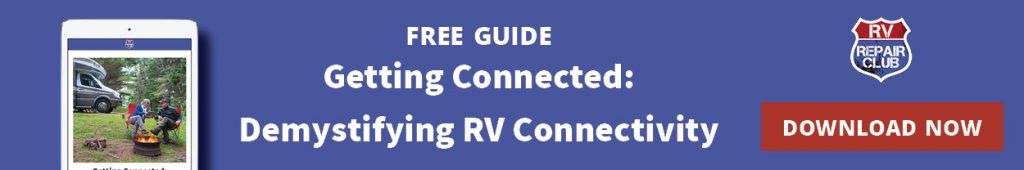
Is this the forum where a guest can ask Dave a question?
How long will this class last? I have a 1/2 hour break, will that give me enough information?